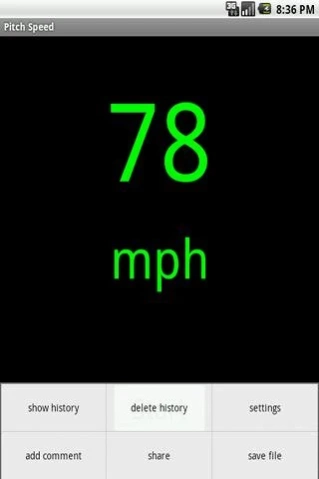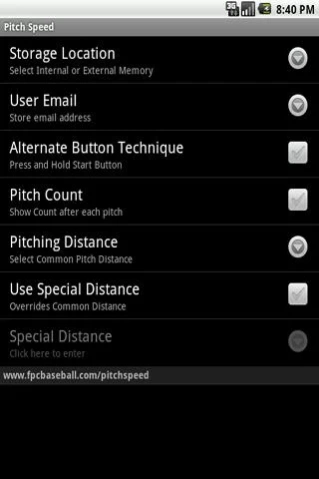Pitch Speed 1.2.0
Continue to app
Free Version
Publisher Description
Pitch Speed - Pitch Speed allows you to estimate the throwing speed of your favorite pitcher
An app for coaches and all baseball fans.
Pitch Speed calculates speed of a baseball based on a very simple formula. A button is pressed once when pitcher releases the ball. The button is pressed again when the ball hits the catcher's mitt. The program measures the time between the two events. Speed is calculated as distance divided by time, and displayed in miles per Hour. It takes a little practice, but after a few minutes fairly good results are obtained.
...
Features:
- Display Pitch Speed
- Display History of recent Pitch Speeds
- Insert comments into History
- Change Mound Distance, Custom Distance
- Email text file of history to yourself
- Save text file of history to sd card
- Display Pitch Count after each pitch
- Alternate button technique, Press, Hold, Release
About Pitch Speed
Pitch Speed is a free app for Android published in the Sports list of apps, part of Games & Entertainment.
The company that develops Pitch Speed is John Day. The latest version released by its developer is 1.2.0.
To install Pitch Speed on your Android device, just click the green Continue To App button above to start the installation process. The app is listed on our website since 2017-02-15 and was downloaded 1 times. We have already checked if the download link is safe, however for your own protection we recommend that you scan the downloaded app with your antivirus. Your antivirus may detect the Pitch Speed as malware as malware if the download link to jmd.home.pitcher is broken.
How to install Pitch Speed on your Android device:
- Click on the Continue To App button on our website. This will redirect you to Google Play.
- Once the Pitch Speed is shown in the Google Play listing of your Android device, you can start its download and installation. Tap on the Install button located below the search bar and to the right of the app icon.
- A pop-up window with the permissions required by Pitch Speed will be shown. Click on Accept to continue the process.
- Pitch Speed will be downloaded onto your device, displaying a progress. Once the download completes, the installation will start and you'll get a notification after the installation is finished.